Control point (objective): Difference between revisions
(Created page with "300px|thumb|right|Example of a RED owned control point from [[Furnace Creek. Note the hazard stripes designating the capture area.]] A '''Control point''' is a common objective found throughout a variety of gamemodes in TF2C. They represent a team's control over a particular area of the map. They are usually captured by standing in the capture area marked by hazard stripes. Information on what points are unlocked, or are owned by which team...") |
SciF1Qizard (talk | contribs) (Added extra information on capturing control points, adjusted grammar and added appearance description.) |
||
| Line 1: | Line 1: | ||
[[File:Examplecpfurnace.jpeg|300px|thumb|right|Example of a RED owned control point from [[Furnace Creek]]. Note the hazard stripes designating the capture area.]] | [[File:Examplecpfurnace.jpeg|300px|thumb|right|Example of a RED owned control point from [[Furnace Creek]]. Note the hazard stripes designating the capture area.]] | ||
A '''Control point''' is a common objective found throughout a variety of gamemodes in TF2C. Control points resemble large metal disks with a team-colored light in the center and a hologram of that team's logo above them. Neutral points or uncaptured points have a white light and a question mark hologram above them. | |||
How fast a point is captured depends on how many players are standing in the capture | Control points represent a team's control over a particular area of the map. They are usually captured by standing in the capture area marked by hazard stripes. Information on what points are unlocked or are owned by which team can be found at the bottom of the HUD, represented by team-colored squares. A square that is blank has not been captured yet; a team-colored square means that the point is captured but can be re-captured by an opposing team; and a team-colored square with a lock means that the capture has been locked and cannot be reverted. Locked capture points usually appear in [[Attack / Defense]] maps. | ||
How fast a point is captured depends on how many players are standing in the capture area—up to x3 speed if at least three players are on the point. The [[Scout]] and [[Civilian]] can capture points faster than regular classes—x2 and x5 speed, respectively. Capture progress can be halted if a player from the owning team at the point is standing in the capture area. Capture progress will decay over time if there are no players on the point, and again quicker if a player from the owing team is standing on the point. [[ÜberCharge]]d players with [[Medi Gun|invulnerability]] cannot capture points, but players charged with the [[Kritzkrieg]] can. [[Invis Watch|Cloaked]] [[Spy|Spies]] cannot capture control points. | |||
Similar control points appear in [[Payload]], but they are captured by the cart moving over the point instead of players standing on it. | |||
For more details on how control points work in specific gamemodes, please visit the page for that gamemode from the list below. | For more details on how control points work in specific gamemodes, please visit the page for that gamemode from the list below. | ||
Latest revision as of 12:02, 23 August 2023
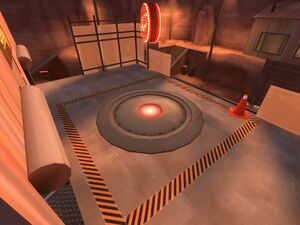
A Control point is a common objective found throughout a variety of gamemodes in TF2C. Control points resemble large metal disks with a team-colored light in the center and a hologram of that team's logo above them. Neutral points or uncaptured points have a white light and a question mark hologram above them.
Control points represent a team's control over a particular area of the map. They are usually captured by standing in the capture area marked by hazard stripes. Information on what points are unlocked or are owned by which team can be found at the bottom of the HUD, represented by team-colored squares. A square that is blank has not been captured yet; a team-colored square means that the point is captured but can be re-captured by an opposing team; and a team-colored square with a lock means that the capture has been locked and cannot be reverted. Locked capture points usually appear in Attack / Defense maps.
How fast a point is captured depends on how many players are standing in the capture area—up to x3 speed if at least three players are on the point. The Scout and Civilian can capture points faster than regular classes—x2 and x5 speed, respectively. Capture progress can be halted if a player from the owning team at the point is standing in the capture area. Capture progress will decay over time if there are no players on the point, and again quicker if a player from the owing team is standing on the point. ÜberCharged players with invulnerability cannot capture points, but players charged with the Kritzkrieg can. Cloaked Spies cannot capture control points.
Similar control points appear in Payload, but they are captured by the cart moving over the point instead of players standing on it.
For more details on how control points work in specific gamemodes, please visit the page for that gamemode from the list below.
Gamemodes that feature control points
As a primary objective
As a secondary objective
Related achievements
| Achievement | Description | |
|---|---|---|

|
Total Domination | Have your team own every control point during a round of Domination. |